Automated Trading With Peace of Mind
Our proprietary AI trading bots provide a consistent source of daily profit while mitigating your risk with equity protectors.
Join TradeZiva today and automate your trading like the leading hedge funds. No trading experience is needed.
Leading the Automated Trading Revolution
You will find many other companies who claim to make exuberant profits, and perhaps they will, but usually not for a very long time. Most of these companies aren’t even around anymore. Why? Because their software was not sustainable. TradeZiva bots have been designed for longevity with minimum drawdowns, earning you consistent profits that grow exponentially, through the power of compound interest, over time.
If you’re looking for an investment that provides peace of mind and consistent returns that exponentially grow over time we invite you to take a look at our third party verified past results.
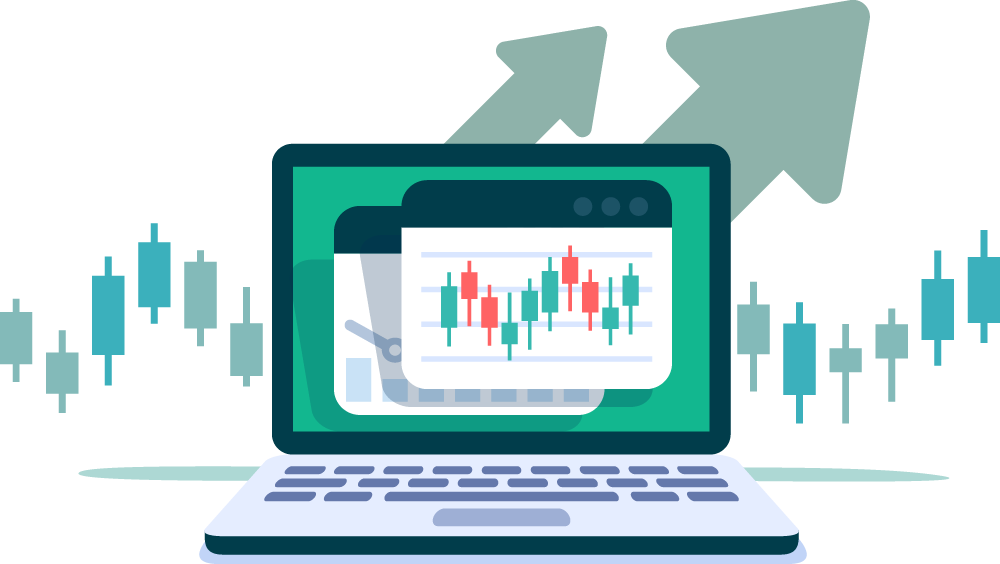
Experience The Power of Automated FOREX Trading With A Risk-Free 30 Day Trial
Access The Same Tools as the Pros
With Tradeziva’s AI bots, you will leverage the same tools used by the pros to diversify and grow your portfolio without ANY trade experience. View each of our bots below and select one that fits your risk tolerance.
The bot stats below are up to date as of Feb 10th 2024.
Though we don’t offer a free trial for lifetime memberships, you can try TradeZiva with a monthly package that includes a 30-day free trial.
Gamma
($500-$1000 is the min brokerage account size)
$1000
Lifetime Access
The Gamma bot yields the highest profits but has no equity protectors in place (high risk of losses).
Designed for yielding and pulling quick profits.
Sept 2023
29.48 %
20%
Alpha
($2,000 is the minimum brokerage account size)
$1000
Lifetime Access
The Alpha bot is designed for longevity with fluctuating/cyclical profits but a strong, conservative, risk-mitigation strategy.
Designed for long-time fluctuating profits with the most conservative risk strategy.
Jan 2022
102.5%
5%
Theta
($3,000 is the minimum brokerage account size)
$1000
Lifetime Access
The Theta bot is the most balanced approach to risk and returns yielding consistent profits.
Designed for long-time fluctuating profits with the most conservative risk strategy.
Oct 2022
38.71 %
12%
Gamma
($500-$1000 is the min brokerage account size)
$99
Monthly
The Gamma bot yields the highest profits but has no equity protectors in place (high risk of losses).
Designed for yielding and pulling quick profits.
Sept 2023
29.48 %
20%
Alpha
($2,000 is the minimum brokerage account size)
$99
Monthy
The Alpha bot is designed for longevity with fluctuating/cyclical profits but a strong, conservative, risk-mitigation strategy.
Designed for long-time fluctuating profits with the most conservative risk strategy.
Jan 2022
102.5 %
5%
Theta
($3,000 is the minimum brokerage account size)
$99
Monthly
The Theta bot is the most balanced approach to risk and returns yielding consistent profits.
Designed for long-time fluctuating profits with the most conservative risk strategy.
Oct 2022
38.71 %
5%
How-it-works
Curious about how the bot activation process actually works? Below you will find each of the easy-to-follow steps.

Step 1
Setup Trade Account
Open a brokerage account with your selected broker and add sufficient trading funds.

Step 2
Setup Bot Account
Setup profile (‘bot account’) on Tradeziva’s registration site.
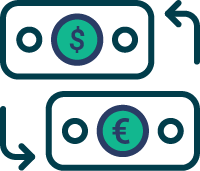
Step 3
Connect Accounts
Connect brokerage account (“trade account”) to TradeZiva bot.
Frequently Asked Questions
Can I register with less than $2,000?
No. In order for our bots to leverage and earn the max amount of profits we require the minimum noted under each bot.
Do the bots perform in any market conditions?
Yes, they do! Our bots perform well in all market conditions as they can enter both buy and sell positions through our proprietary algorithm. Our bots make for a wonderful diversification strategy and they earn money even when crypto and the stock market go down.
How often do I need to check on my bot?
You can check on your bot as little or as much as you’d like to. After initial setup, the bot will begin to execute all of your trades automatically without any additional input or monitoring needed from you.
Do you have guidance on activating the bots?
Yes, once you purchase your bot you will receive a step-by-step activation guide showing you exactly how to set up your bot.
Will I need to invest in a powerful computer to run my bot?
Not at all. You don’t even need a computer and can activate your bot on your phone. All of your trades are happening on our servers. You can simply log in via your mobile device (or laptop) at any time to check how your bot is doing.
How do I withdraw / deposit more money into my trade account?
To withdraw money from your trade account, first navigate to your Tradeziva dashboard & verify that your bot is at 100% equity (this will occur multiple times a day). Once confirmed, navigate to ‘Configurator’ section then ‘Tradecopier’ & hit ‘Pause’. Once your bot has been paused at 100% equity you may go to your selected broker & request to withdraw your money through them.
To add money to your trade account (which can be done at any time), go directly to your broker & follow the same steps you took when you added your initial trade amount as part of the bot activation process. When funds are added to your trade account our bots will automatically start trading your new account balance.
Can you charge my monthly bot use fee from the funds in my trading account?
No, our bots do not have access to withdraw money from your funds, they simply have trading access, as such, we cannot take funds from your account.
Can I change my existing bot account to a different bot?
Yes, you can! To initiate a change to your existing account please contact us directly & we will happily assist you with this process.
Can I cancel my bot at any time?
Yes, you may cancel at any time. Please contact us if you wish to cancel your membership. Keep in mind you will need to go to your broker and manually close any open trades otherwise you will remain with open positions not managed by our bots.
Does Tradeziva ever take money from my trade account?
No. At Tradeziva we simply manage your trades. We do not have access to pull or touch the money you have within your broker account.
How do Tradeziva's bots actually make my money grow?
Your account grows daily through the compounding of interest that is happening on your trades. Our bots are atomatically doing this for you and as your trades grow so will your balance.
The less you widthraw your funds the more they will compound and your account will grow at a much faster rate.
What about past performance of the bots prior to 2021?
Prior to 2021 when our bots began being live tracked, our team performed extensive back-dated testing over 3+ years of data to ensure our bots could perform in any market condition.
What is Tradeziva's refund policy?
Anything purchased on our website is non-refundable. If you cancel your membership prior to the start of the next month you will not be charged the next month’s membership fee. You will maintain access to the trading bot(s) through the remaining duration of the month in which the cancellation was requested.
What broker should I pick?
We recommend Coinexx however, you may select any broker of your choosing that meets the following criteria:
- No FIFO / Allows Scalping
- Allows Forex Trading with MetaTrader 4 or 5 Platform
- 1:500 Leverage (or close but no lower than 1:200)
- Do not use bonuses/credits as it will interfere with the Trading Bots
Typically, if a broker offers a 1:200 leverage, the other criteria will be met. If unsure, please inquire directly with your broker.
Do I need any prior trading experience?
No. Absolutely no trade experience is needed as our trading systems do all of the trading for you. Upon purchase of a bot, you receive step-by-step video instructions on what steps you need to perform to setup your bot, including how to open & fund a brokerage account.
What is the difference between balance & equity?
The balance represents the total amount from closed trades while the equity is the total amount from your open trades. The equity amount will fluctuate constantly as it’s based on the price of your open trades and it represent the actual amount your bot is trading with.
Is there a trade account size limit?
I am running into technical issues with my bot activation, do you have any guidance?
Yes. If you run into any issues with the bot activation process please refer to our Troubleshooting Guide. Majority of issues can be resolved by following the steps listed in the guide. If you get stuck or need further assistance, please send us an email at ‘[email protected]’.
What is the process to fund a FOREX brokerage account?
The process of funding a FOREX broker account can be done in a matter of minutes. Some brokers allow for alternative methods of funding such as wire transfers or credit/debit cards, however, the majority only allow funding through crypto currency.
To do so, you will need to create a digital wallet (for example, Coinbase, which is a popular crypto wallet). Please keep in mind that some crypto wallets will place restrictions on how much crypto you can purchase and send until you verify your identity with them.
Once you have transferred funds into your crypto wallet you will then transfer your funds to the broker of your choosing. This normally takes 30min to 1hr. Again, some crypto wallets may limit the amount of funds that can be transferred especially if you are a newer account with them.
Will the bot generate enough to cover its cost?
If you create a broker account and fund using the minimum amount your bot may not cover your monthly fee during months where the bot’s profits are on the lower end. To avoid this, the majority of our customers deposit more than the minimum required amount. Majority of our customers are passionate about the effects of compounding and are here for the long run. In a few months, when you will look back at your account you will not only be amazed at what compounding can do over time but will see for yourself that it was well worth the monthly fee to use the bot.
Just signed up & my bot isn’t trading, is that normal?
If you configure your bot and it does not trade right away that is perfectly normal. Please allow a couple of days for trade activity to occur. If you do not see any trade activity after a couple of days, please send us an email at ‘[email protected]’ & we will take a look at your account.
It’s been a few days & I am not seeing my bot making any trades, is something wrong?
It is perfectly normal for your bot’s trading frequency to change or stop. The bot is scanning for candidate trades/positions at all times the FX market is open, however, there are periods where no matching trades are found & no trading will occur.
I am getting too many notifications about my bot's trades, how can I turn them off?
To disable email notifications/alerts please navigate to your TradeZIva account and log in. Once you’ve logged in, on the left side bar, under “Configurator”, click on “Email Alerts”. On this page, you will be able to uncheck any of the available notifications/alerts you do not wish to receive.
My bot lost connection, what do I do?
If you receive a notification stating that your account has lost connection please allow a few hours for the connection to auto-establish itself. If you continue to receive notifications or see that your bot does not have a ‘green check’ (on your TradeZiva Dashboard) after a few hours have passed, please contact us at ‘[email protected]‘ & we will engage our IT Team to resolve.
Can you give me a list of brokers that accept non-crypto funding for US traders?
How can I try your bots using a demo account?
To try our platform using a demo account, first sign up for the free trial of one of our bots. Upon purchasing, you will receive detailed instructions for the bot setup process which is almost identical to a live account except you would select ‘demo account’ instead of live account.
Want to learn more about all things trading?
